Samples
|
Swagger Sample Application (Swagger 3, OpenAPI 3, swagger-ui-dist 4.15.5, Jersey, Jakarta, Tomcat)
- The application structure
- The POM file (pom.xml)
- web.xml
- OpenAPI document (openapi.json)
- MyResourceConfig.java
- Swagger/REST service: MyEntitySwaggerAPI.java
- Java entity: MyEntity.java
- Build and test the swagger application
-
The application structure
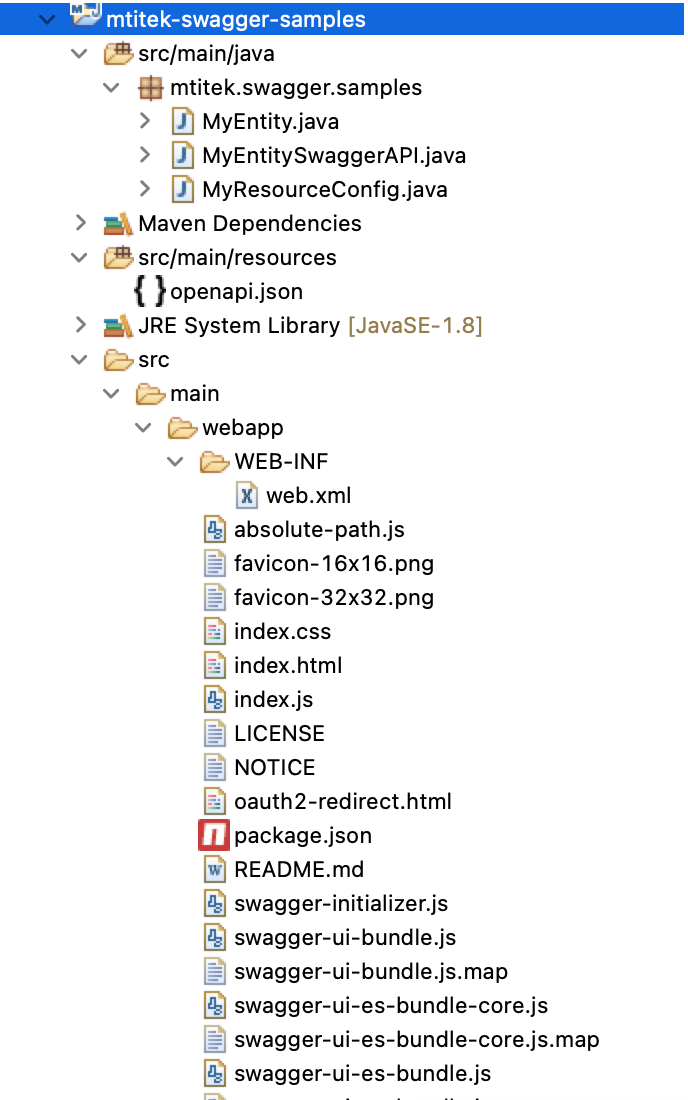
Notes:
-
You can download swagger-ui-dist from: https://www.npmjs.com/package/swagger-ui-dist
$ wget $(npm view swagger-ui-dist dist.tarball)
-
Extract the content of the file: swagger-ui-dist-4.15.5.tgz
-
Copy the content of the directory "package" in the folder: "mtitek-swagger-samples/src/main/webapp"
$ cp package/* ${WORKSPACE_PATH}/mtitek-swagger-samples/src/main/webapp/ -
Open the file "src/main/webapp/swagger-initializer.js"
Change: url: "https://petstore.swagger.io/v2/swagger.json",
With: url: "http://localhost:8080/mtitek-swagger-samples-1.0.0-SNAPSHOT/swagger.json",
-
You can download swagger-ui-dist from: https://www.npmjs.com/package/swagger-ui-dist
-
The POM file (pom.xml)
<project xmlns="http://maven.apache.org/POM/4.0.0" xmlns:xsi="http://www.w3.org/2001/XMLSchema-instance" xsi:schemaLocation="http://maven.apache.org/POM/4.0.0 http://maven.apache.org/maven-v4_0_0.xsd"> <modelVersion>4.0.0</modelVersion> <groupId>mtitek.swagger.samples</groupId> <artifactId>mtitek-swagger-samples</artifactId> <packaging>war</packaging> <version>1.0.0-SNAPSHOT</version> <properties> <project.build.sourceEncoding>UTF-8</project.build.sourceEncoding> <maven.compiler.source>19</maven.compiler.source> <!-- maven-compiler-plugin property --> <maven.compiler.target>19</maven.compiler.target> <!-- maven-compiler-plugin property --> </properties> <dependencies> <dependency> <groupId>io.swagger.core.v3</groupId> <artifactId>swagger-jaxrs2-jakarta</artifactId> <version>2.2.8</version> </dependency> <dependency> <groupId>jakarta.ws.rs</groupId> <artifactId>jakarta.ws.rs-api</artifactId> <version>3.1.0</version> </dependency> <dependency> <groupId>jakarta.xml.bind</groupId> <artifactId>jakarta.xml.bind-api</artifactId> <version>4.0.0</version> </dependency> <dependency> <groupId>org.glassfish.jersey.core</groupId> <artifactId>jersey-server</artifactId> <version>3.1.1</version> </dependency> <dependency> <groupId>org.glassfish.jersey.containers</groupId> <artifactId>jersey-container-servlet</artifactId> <version>3.1.1</version> </dependency> <dependency> <groupId>org.glassfish.jersey.inject</groupId> <artifactId>jersey-hk2</artifactId> <version>3.1.1</version> </dependency> <dependency> <groupId>org.glassfish.jersey.media</groupId> <artifactId>jersey-media-json-jackson</artifactId> <version>3.1.1</version> </dependency> <dependency> <groupId>org.glassfish.jaxb</groupId> <artifactId>jaxb-runtime</artifactId> <version>4.0.2</version> </dependency> </dependencies> <build> <plugins> <plugin> <groupId>org.apache.maven.plugins</groupId> <artifactId>maven-compiler-plugin</artifactId> <version>3.10.1</version> <configuration> <encoding>UTF-8</encoding> <source>${maven.compiler.source}</source> <!-- optional if maven.compiler.source property is set --> <target>${maven.compiler.target}</target> <!-- optional if maven.compiler.target property is set --> </configuration> </plugin> <plugin> <groupId>org.apache.maven.plugins</groupId> <artifactId>maven-war-plugin</artifactId> <version>3.3.2</version> </plugin> <plugin> <groupId>org.apache.maven.plugins</groupId> <artifactId>maven-dependency-plugin</artifactId> <version>3.5.0</version> <executions> <execution> <id>dependency-analyze</id> <goals> <goal>analyze</goal> </goals> <phase>package</phase> </execution> </executions> </plugin> <plugin> <groupId>io.swagger.core.v3</groupId> <artifactId>swagger-maven-plugin-jakarta</artifactId> <version>2.2.8</version> <configuration> <outputFileName>swagger</outputFileName> <outputPath>${project.build.directory}/${project.artifactId}-${project.version}</outputPath> <outputFormat>JSON</outputFormat> <resourcePackages> <package>${project.groupId}</package> </resourcePackages> <prettyPrint>true</prettyPrint> <configurationFilePath>src/main/resources/openapi.json</configurationFilePath> </configuration> <executions> <execution> <phase>compile</phase> <goals> <goal>resolve</goal> </goals> </execution> </executions> </plugin> </plugins> </build> </project> -
web.xml
src/main/webapp/WEB-INF/web.xml:
<?xml version="1.0" encoding="UTF-8"?> <web-app xmlns:xsi="http://www.w3.org/2001/XMLSchema-instance" xmlns="http://xmlns.jcp.org/xml/ns/javaee" xsi:schemaLocation="http://xmlns.jcp.org/xml/ns/javaee http://xmlns.jcp.org/xml/ns/javaee/web-app_3_1.xsd" version="3.1"> <filter> <filter-name>MyServletContainer</filter-name> <filter-class>org.glassfish.jersey.servlet.ServletContainer </filter-class> <init-param> <param-name>jakarta.ws.rs.Application</param-name> <param-value>mtitek.swagger.samples.MyResourceConfig</param-value> </init-param> <init-param> <param-name>jersey.config.servlet.filter.staticContentRegex </param-name> <param-value>^((?!/swagger/).)*$</param-value> </init-param> </filter> <filter-mapping> <filter-name>MyServletContainer</filter-name> <url-pattern>/*</url-pattern> </filter-mapping> </web-app> -
OpenAPI document (openapi.json)
src/main/resources/openapi.json:
{ "openAPI": { "info": { "version": "1.0", "title": "mtitek-swagger-samples", "description": "Swagger API: <b>MyEntity</b>", "termsOfService": "http://localhost:8080/", "contact": { "email": "contact@localhost", "name": "localhost", "url": "http://localhost:8080/" }, "license": { "name": "localhost license", "url": "http://localhost:8080/" } }, "servers": [ { "url": "http://localhost:8080/mtitek-swagger-samples-1.0.0-SNAPSHOT", "description": "Development server" } ] } } -
MyResourceConfig.java
package mtitek.swagger.samples; import jakarta.ws.rs.ext.Provider; import org.glassfish.jersey.server.ResourceConfig; @Provider public class MyResourceConfig extends ResourceConfig { public MyResourceConfig() { packages(true, "mtitek.swagger.samples"); } } -
Swagger/REST service: MyEntitySwaggerAPI.java
package mtitek.swagger.samples; import jakarta.ws.rs.Consumes; import jakarta.ws.rs.GET; import jakarta.ws.rs.Path; import jakarta.ws.rs.Produces; import jakarta.ws.rs.core.MediaType; import jakarta.ws.rs.core.Response; @Path("swagger/myEntity") @Consumes({ MediaType.APPLICATION_JSON, MediaType.APPLICATION_XML }) @Produces({ MediaType.APPLICATION_JSON, MediaType.APPLICATION_XML }) public class MyEntitySwaggerAPI { @GET public Response getMyEntity() { MyEntity myEntity = new MyEntity(); myEntity.setId("myEntity - id"); myEntity.setCode("myEntity - code"); myEntity.setDesc("myEntity - desc"); return Response.ok(myEntity).build(); } } -
Java entity: MyEntity.java
package mtitek.swagger.samples; import jakarta.xml.bind.annotation.XmlAccessType; import jakarta.xml.bind.annotation.XmlAccessorType; import jakarta.xml.bind.annotation.XmlAttribute; import jakarta.xml.bind.annotation.XmlElement; import jakarta.xml.bind.annotation.XmlRootElement; import jakarta.xml.bind.annotation.XmlTransient; @XmlRootElement(name = "myEntity") @XmlAccessorType(XmlAccessType.NONE) public class MyEntity { @XmlAttribute(name = "id") private String id; @XmlElement(name = "code") private String code; @XmlTransient private String desc; public String getId() { return id; } public void setId(String id) { this.id = id; } public String getCode() { return code; } public void setCode(final String code) { this.code = code; } public String getDesc() { return desc; } public void setDesc(String desc) { this.desc = desc; } } -
Build and test the swagger application
Apache Maven: mvn clean package
Apache Tomcat: deploy the war file "mtitek-swagger-samples-1.0.0-SNAPSHOT.war" in the folder "${TOMCAT_ROOT}/webapps/"
In your browser type the following URL: http://localhost:8080/mtitek-swagger-samples-1.0.0-SNAPSHOT
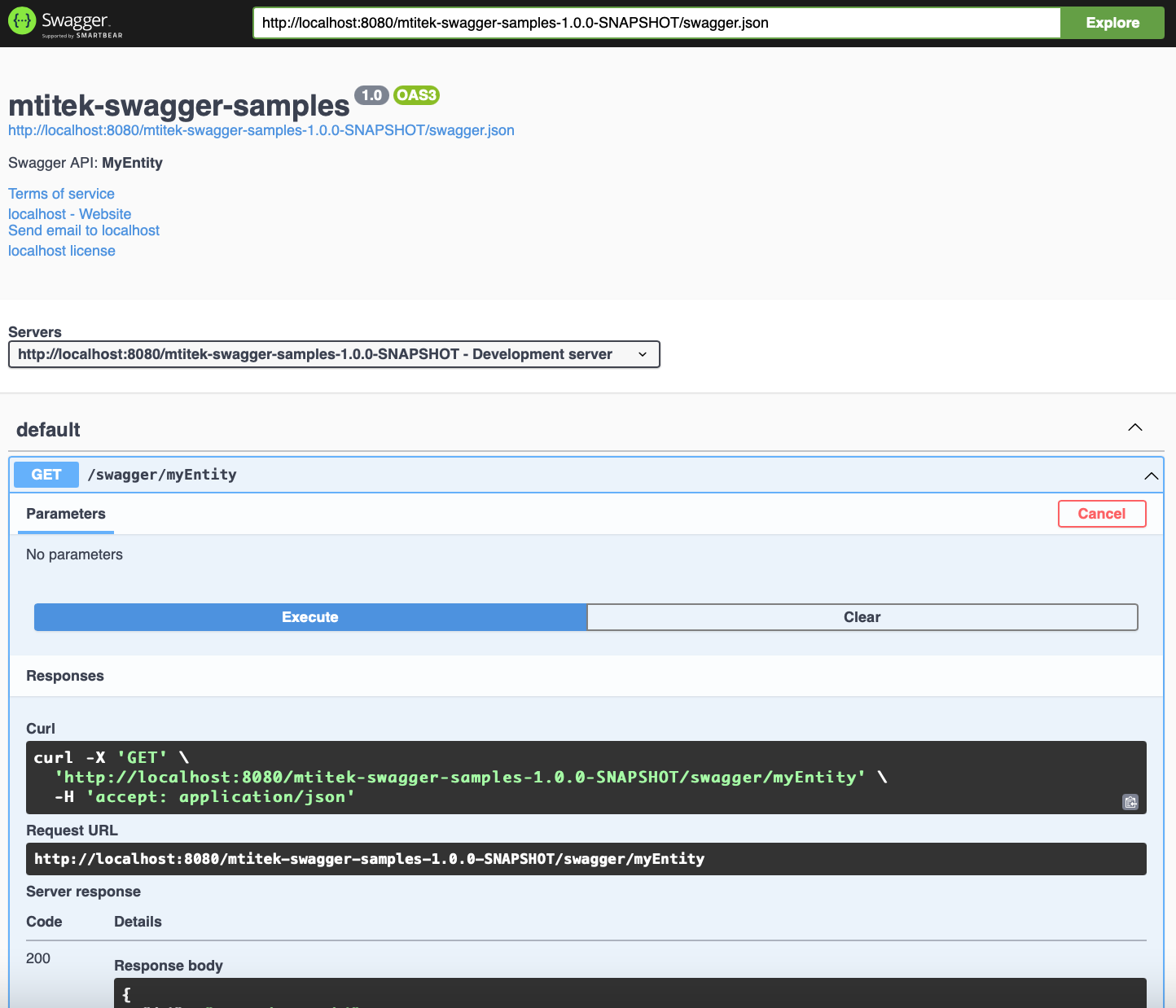
© 2025
mtitek